2. Transport Connection Settings
In Thru MFT, each transport is assigned a secret key. This ensures that iPaaS flows cannot pick up or drop off files to transports unless they are authorized.
To view the settings and assign a secret key, go to the web portal 'Transport Detail' form and click on 'Flow Access' -> 'Web API Secret Key'.
Here is an example: 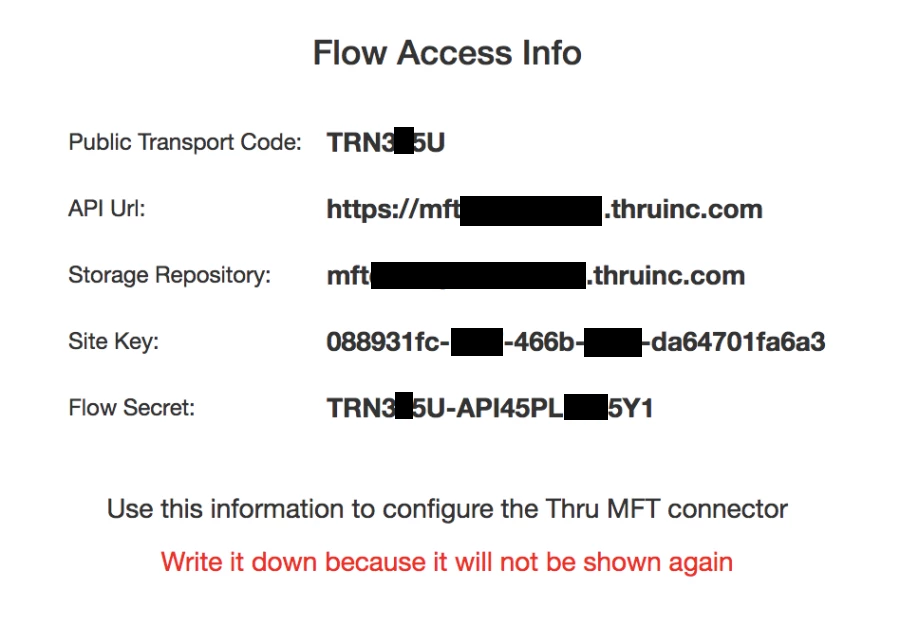
The parameters are:
Setting | Detail |
Transport Code | Public transport identifier (Starting with TRN…) |
API Url | Thru MFT Data center API URL |
Storage Repository | Storage Uri (Storage is also referred to as 'Site') |
Site Key | Storage secret key |
Flow Secret | Secret key for the flow to access an Thru MFT Transport |
